Pokémon Go este uriaș. Este atât de mare încât a reușit să depăsească pornachele, frate! (la numărul de căutări pe Google). Degeaba o ard eu hipster, că jucam Ingress acum 3 ani, că n-a avut nici pe sfert din succesul de care se bucură Pokémon Go la o săptămână de la lansare. Ambele jocuri sunt dezvoltate pe aceeași platformă de către Niantic Labs. Acum, hai să râdem puțin despre jocul senzație al anului, care urmeză să genereze venituri de peste 130 de miliarde de dolari, în următorii ani. Iar apoi să ne minunăm de cifrele de pe niște infografice făcute la o săptămână de la lansarea Pokémon Go.
Ba chiar s-a ajuns la a perturba transmisiuni LIVE!
Iar acum să trecem la lucruri mai serioase, de exemplu, mai jos, cu roșu sunt căutările după PORN, iar cu albastru sunt căutările după Pokemon Go, pe Google, în ultimele 7 zile:

Plus câteva grafice + vlog-ul din 13 iulie 2016 a lui Casey Neistat care arată cât de uriaș este fenomenul Pokemon GO:
Pokémon Go este disponibil, acum, doar în US/Australia/Noua Zeelandă, dar poți să-l joci și tu dacă urmezi pașii de mai jos – How to get Pokémon on Android and iPhone
iPhone
1. Log out of your current Apple ID on your iPhone. The fastest way is to open the App Store, click the Featured tab, scrollthe bottom, tap your Apple ID and hit ‘Sign out’.
2. Go to Settings > General > Language & Region and change the region to the US, Australia or New Zealand.
3. Download any free app and you’ll be prompted to create a new Apple ID. Do so, and select ‘None’ in the billing menu. Add any US/Australia/NZ-based address.
4. Try searching for Pokémon GO again and it should now be there and ready to install. Time to start catching wild Rattatas in your local Sainsbury’s!
Android
How to get Pokémon GO on Android (slightly more tricky)
1. Download Pokémon Go from an APK download site such as APKPure.com, ideally directly on your phone but, failing that, on a PC (58.1MB file size).
2. If using a PC, attach your phone to the PC via USB and drag the downloaded file to your Downloads folder. On your phone go to Settings > Security and enable installation of apps from unknown sources. Now hit Pokémon Go in your Downloads folder to install the game.
Și închei cu un Pokemon rar + gotta catch em all

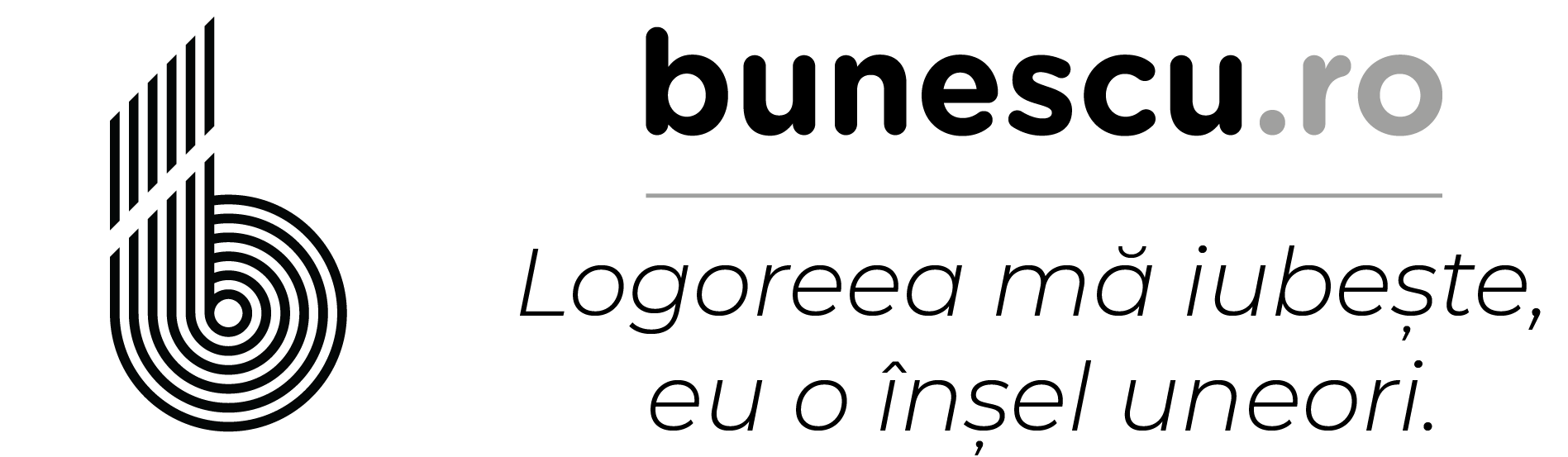
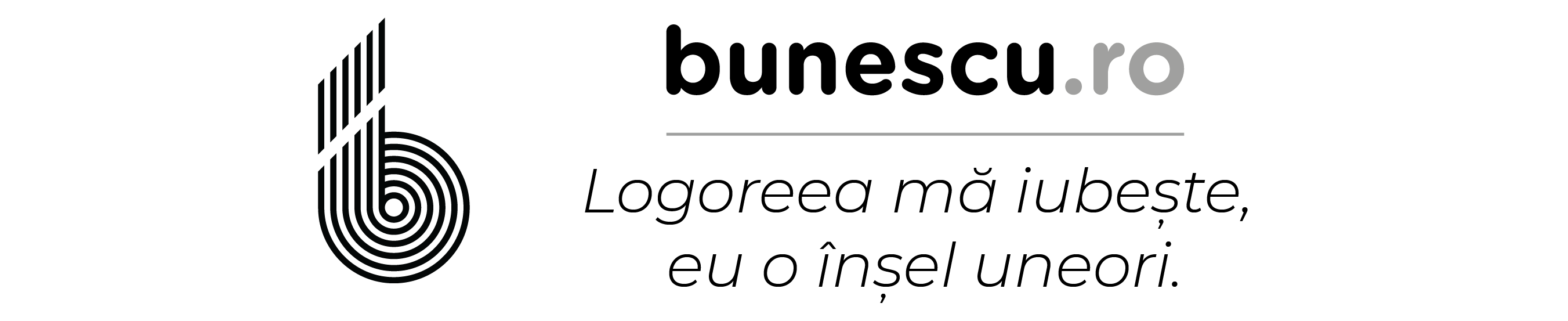










Pingback: Pokémon Dracula, o idee #FoarteTareFrate de promovare a turismului în România - bunescu.ro, un blog de Ionut Bunescu